EYES
ON AFRICA
REQUIRED TRAVEL FORMS
The Travel Agreement
and Travel Information Form must both be completed to secure
your travel reservations with Eyes on Africa. If unsure about how to complete the forms and agreement, please read below for detailed instructions.
Forms of
Payment: Payments
may be made by personal, business or certified check, bank transfer (ask us for our bank details) or by credit
card.
Eyes on Africa accepts American Express,
MasterCard and Visa. To
charge any portion of your trip fare to a credit card, please
complete the Credit
Card Charge Authorization form and return it to
us via fax, mail or scan/email.

To open
our Forms, click the links below.
 Travel Information Form Travel Information Form
 Travel Agreement Travel Agreement
 Travel Insurance Form Travel Insurance Form
 Credit
Card Charge Authorization Credit
Card Charge Authorization
Adobe Acrobat Reader:
Our Reservations Booking Forms have been created using Adobe Acrobat software.
The forms are in Adobe Portable Document Format (PDF). To open the forms you
must have Adobe Acrobat Reader software installed on your computer. Adobe distributes
a free Adobe Acrobat Reader for PDF files at its web site and it is most likely
already installed on your computer as a plug-in to your web browser software.
If you are unable
to open the Reservations Booking Forms (by clicking
the link above), then please download the Adobe
Acrobat Reader software from the Adobe web site.
Versions of Acrobat Reader are available for Windows,
Macintosh, and several other system platforms.
To dowload
Adobe® Reader®, click the link below:
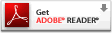
Note: Selecting
this link will open a new browser window and send
you out of this site to the Adobe Acrobat download
page.
To complete the Travel Forms online:
1. Open
the Forms by clicking the Acrobat link icon at the
top of the page.
2. The blinking I-beam cursor will start out
in the first data entry field. Type in the required information
for all fields on the form. You may also choose to print the
blank forms and complete them by hand. If so, you need not
read any further.
3. To accept the field change and go to the
next field, press [TAB] or use your mouse to click on the next
form field.
4. To accept the field change and go to the previous
field, press [Shift] + [TAB] or use your mouse to click on the
previous form field.
5. Once you have completed filling in a form,
select [File] and then [Print] from the Acrobat menu toolbar or
click the small printer icon on the toolbar or click the "Print
Form" button on the top right of the Form.
6. All data may be typed in except for the Signatures
at the bottom. Sign the forms and mail them with your deposit
check to Eyes On Africa at the address given on the forms.
7. The "Reset Form" button at the
top left of certain of the forms will clear all entered data
and start with a blank form.
Magnifying the form to make it easier to read and fill-in
• You can
increase the magnification of the forms to make them easier
to view, read and complete. Changing the magnification on the
screen will not change the size of the printed form itself.
• On the tool bar, there is a box that contains a number with a % after
it (ie, 100%). This box can be changed by typing a zoom number into the box.
After the new value is entered into the magnification box, hit “Enter” to
increase (or decrease) the magnification.
• In addition, there is both a “zoom-in” (+) and “zoom-out” (-)
button on either side of the magnification box. Clicking either of these buttons
increases or decreases the magnification in preset increments.
Moving from one
form field to the next
• Our forms have an applied Tab Order sequence so that they can navigated
and completed in a logical order.
• Use the “TAB” key to move from one field to the next. This
will also help you avoid accidentally skipping over any form fields.
• The first "data" field is automatically selected when entering
the form.
Printing the completed
Forms
Please note: Before printing your forms - use your mouse to select an area
of the form that is not inside a form field or hit the [TAB] key after completing
the entry of your last box. If a form field is active (e.g. contains the blinking
bar) the contents of that block will not print. Since this is a fillable form
that is displayed within your browser’s window, please be sure to use
the printer button on the Acrobat toolbar menu to print the form instead of
your web browser’s print function. If you have typed information
directly into the form, then after selecting "Print", and in the
Print dialog, be sure that "Comments" or "Document and Comments" is
selected.
Since form data cannot
be saved when using Adobe Reader (saving a document is
only possible if you own the full version of Adobe Acrobat),
we strongly recommend that you print two copies of the
filled-out form: one copy to submit and one copy for
your personal records. Alternately, if you do own the
full version of Acrobat, you may save an electronic copy
on your own computer.
For further technical
assistance or if you have any questions or concerns,
please do not hesitate to contact us. We will also gladly
email you the form (or send you a hard copy) if you would
rather not work on line.
 Top Top
|